
Navigating the Challenges of Setting Up a Home Wired Network
So you’ve been thinking about setting up a wired home network yourself. As experienced cablers who have installed thousands of sockets over the years, we can tell you that connecting the cables at the end is the easy part—the real challenge lies in running the cables the right way. Proper planning and understanding of your home’s structure are crucial to ensure a successful installation that is both efficient and aesthetically pleasing.
Understanding the Importance of Access
The first and perhaps most critical aspect of installing a wired network is figuring out how to route the cables from your central hub to various points in your home. Unlike setting up Wi-Fi, which requires minimal physical setup, a wired network involves running Ethernet cables through walls, floors, or ceilings. The challenge lies in hiding these cables to maintain the aesthetic appeal of your living spaces. It’s not just about connecting devices; it’s about integrating the network seamlessly into your home’s infrastructure.
Assessing Your Dwelling Type
The structure of your home plays a significant role in determining the ease or complexity of installing a wired network. Different types of dwellings present unique challenges and opportunities.
Solid Structures: Flats and Units
If you live in a flat or a building with concrete floors and ceilings and brick walls, you’re dealing with a solid structure that offers limited options for hiding cables.
- Limitations: In such buildings, traditional methods like running cables under the floor or through the ceiling aren’t feasible because of the solid construction. Walls are often made of brick, making it difficult to conceal cables within them.
- Possible Solutions:
- Surface-Mounted Ducting: One way to run cables is by using surface-mounted ducting along the skirting boards. While functional, this method can be visually unappealing and may require drilling into walls, which isn’t ideal in rental properties.
- Wall Chasing: This involves cutting channels into the walls to lay conduits for the cables, then re-plastering and repainting. It’s an invasive and costly process, typically reserved for major renovations.
- Recommendation: Given these challenges, it’s generally advisable to opt for some kind of wireless solution in flats and units. Modern Wi-Fi technology has improved significantly, offering decent speeds and reliability without the need for extensive cabling.
Single-Storey Homes with Accessible Floors and Ceilings
For homeowners with single-storey houses featuring accessible underfloor areas and ceiling spaces, the task becomes considerably easier.
- Advantages:
- External Walls: These homes usually have external walls with cavities between the brick exterior and the interior plasterboard (gyprock). This space allows you to run cables discreetly.
- Ease of Access: By removing a roof tile, you can access the ceiling space and drop cables down through the wall cavities to your desired locations.
- Challenges with Internal Walls:
- Structural Obstacles: Internal walls contain studs and noggins (horizontal wooden beams) that make it difficult to thread cables through without significant alterations.
- Solutions:
- Underfloor Access: If you have access beneath your floor, you can run cables under the house and bring them up through the floor to internal walls.
- Skirting-Mounted Sockets: Installing sockets at skirting level can minimise the need to navigate through wall structures.
- Recommendation: Plan your network to utilise external walls for cable drops whenever possible. This approach minimises structural complications and keeps your installation neat and efficient.
Multi-Storey Homes
Installing a wired network in a multi-storey home introduces additional complexity due to the need to run cables between floors.
- Vertical Cable Routing:
- Challenges: Running cables vertically through a house can be difficult, especially if you have concrete slabs between floors.
- Solutions:
- Cable ‘Highway’: Create a dedicated conduit or ducting system on the exterior of your home to run cables between floors. This conduit can connect to the eaves, providing access to the ceiling space for upper floors.
- Centralised Pathways: Designate central areas like cupboards or service shafts where cables can run between floors without disrupting living spaces.
- Horizontal Cable Routing:
- Challenges: Distributing cables across different rooms on each floor requires careful planning to avoid obstacles and maintain a hidden setup.
- Solutions:
- Ceiling and Floor Access: Utilise accessible ceiling spaces and underfloor areas to run cables horizontally to each room.
- Recommendation: In multi-storey homes, it’s crucial to plan your cable routes meticulously. Consider consulting a professional to navigate the complexities of vertical and horizontal cabling effectively.
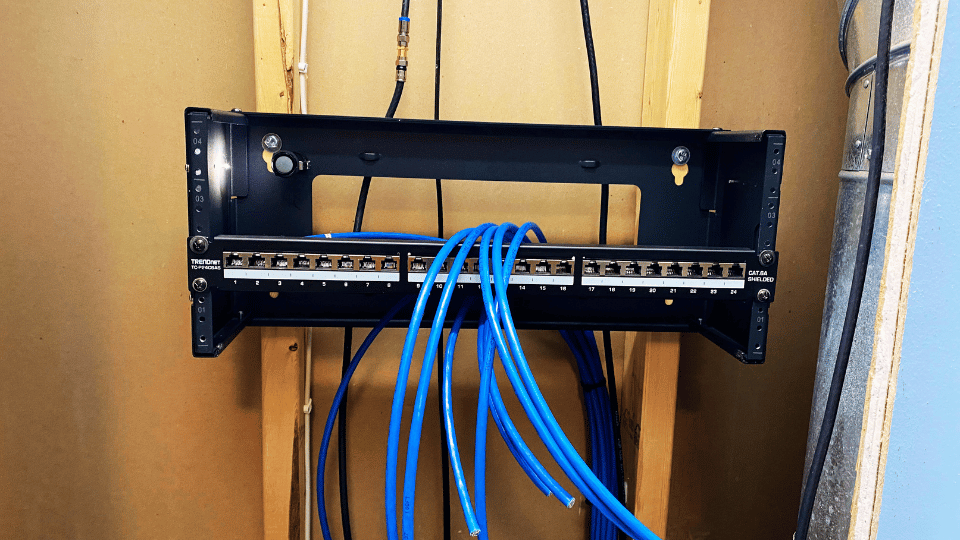
Planning Your Central Hub
At the heart of your wired network lies the central hub—a focal point where all your network cables converge. This hub is typically where your internet service enters your home and where your modem and router are located.
-
Choosing the Location:
- Accessibility: Select a location that’s easily accessible for maintenance and future upgrades.
- Connectivity: Ensure this area has the necessary connections for your internet service, such as the NBN socket in Australia.
- Space Considerations: The hub should have enough space to house your router, network switches, and potentially a patch panel if you’re setting up multiple connections.
-
Equipment Setup:
- Router and Switches: Depending on the number of devices, you may need additional network switches to expand the number of available Ethernet ports.
- Organisation: Use cable management solutions like patch panels and cable ties to keep everything organised and labelled.
Executing the Installation
With your planning complete, it’s time to move on to the actual installation. This phase involves physically running the cables and setting up the network connections.
Running the Cables
-
Preparation:
- Measure Twice: Accurately measure the distances to ensure you have sufficient cable length for each run.
- Quality Materials: Use high-quality Ethernet cables (Cat6 or higher) to future-proof your network and ensure optimal performance.
-
Installation Steps:
- External Walls: Access the wall cavities via the ceiling space and carefully drop cables down to the designated locations.
- Underfloor Access: For internal walls or ground-level rooms, run cables under the floor where possible, then bring them up through the floor to the wall or skirting-mounted sockets.
- Avoid Obstacles: Be mindful of existing electrical wiring and plumbing to prevent interference or damage.
-
Safety Precautions:
- Protective Gear: Wear appropriate safety equipment, such as gloves and masks, especially when working in dusty or confined spaces.
- Electrical Safety: Turn off power sources when working near electrical wiring.
Terminating the Cables
Once your cables are in place, the next step is terminating them—connecting them to sockets and ensuring they function correctly.
-
For Smaller Setups:
- Wall Plates: Install RJ45 keystone jacks into standard wall plates and connect your devices directly.
- Testing: Use a cable tester to verify each connection is correctly wired and functioning.
-
For Larger Networks:
- Patch Panels: In setups with numerous cables, a patch panel offers a centralised point for all terminations.
- Organisation: Label each connection to identify which cable corresponds to each room or device.
- Network Switches: Connect the patch panel to your network switch, allowing for easy

Legal and Safety Considerations
Before undertaking any significant cabling work, it’s important to be aware of legal and safety requirements.
- Professional Requirements:
- Licensed Technicians: In Australia and many other countries, only licensed professionals are permitted to install network cabling within a home. This regulation ensures safety standards are met and installations comply with building codes.
- Safety First:
- Structural Integrity: Avoid compromising the structural elements of your home when drilling or cutting.
- Asbestos and Hazards: Older homes may contain hazardous materials like asbestos. If in doubt, consult a professional.
- Permits and Approvals:
- Homeowners’ Associations: If you live in a community with a homeowners’ association or similar body, check for any restrictions or required approvals before proceeding.
- Local Regulations: Familiarise yourself with local building codes and regulations related to cable installations.
Weighing DIY Against Professional Installation
Deciding whether to tackle the installation yourself or hire a professional depends on several factors.
- DIY Advantages:
- Cost Savings: You can save on labour costs by doing the work yourself.
- Personal Satisfaction: Completing the project can be rewarding and allows for greater control over the process.
- DIY Challenges:
- Technical Skills: Running cables and terminating connections require a certain level of technical knowledge.
- Time Investment: DIY installations can take significantly longer, especially if unforeseen issues arise.
- Professional Advantages:
- Expertise: Professionals have the experience to navigate complex installations efficiently.
- Compliance: A licensed technician ensures the work meets all legal and safety standards.
- Warranty: Many professionals offer guarantees on their work, providing peace of mind.
- Recommendation: For complex installations, especially in multi-storey homes or solid structures, hiring a professional is often the best course of action. For simpler setups in accessible homes, a DIY approach may be feasible if you’re comfortable with the required tasks.
Final Thoughts
Setting up a home wired network is a significant undertaking that can greatly enhance your internet experience. By carefully considering the structure of your home and planning your cable routes, you can overcome many of the challenges associated with the installation. Whether you choose a DIY approach or enlist professional help, the key is thorough preparation and understanding the specific requirements of your dwelling.
While the initial effort may be substantial, the benefits of a wired network—speed, reliability, and security—are well worth it. You’ll enjoy seamless streaming, faster downloads, and a more stable connection for all your online activities. As our reliance on internet connectivity continues to grow, investing in a robust home network infrastructure is a step towards future-proofing your digital life.

Jason Kearney
Head Internet Technician
Jason Kearney is the Head Technician at SECURE A COM, with qualifications spanning NBN, ADSL, phone, and data cabling. Starting as an electrician, Jason quickly delved into the telecommunications sector, leading crucial projects like the rehabilitation of the Telstra network. With credentials in both managerial and technical aspects, he now specialises in phone line and NBN fault location and repair, serving both homes and businesses with effective and personalised telecommunications solutions
More Internet Solutions

NBN Installation Fault Diagnosis and Resolution In Sydney



