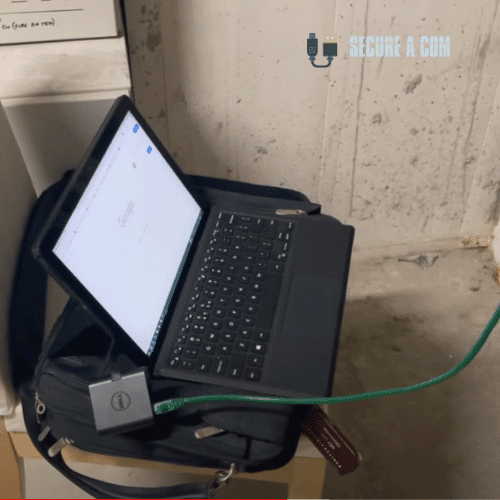Old ADSL Filter Causing NBN To Dropout
Overview
A customer in Kellyville experiencing constant internet dropouts with their NBN Fibre to the Node (FTTN) service called in for assistance. The customer, who is with TPG, reported up to 10 dropouts a day and has been facing these issues for about three years since switching to NBN. TPG had previously sent a technician who, after running tests for about an hour, could not find any issues on the street side of the connection. TPG then advised the customer to hire a private technician to inspect the internal setup, leading to our involvement.
Problem Identification
Upon arrival, the first step was to inspect the NBN connection box located on the side of the house. The technician separated the internal cabling from the network cabling and connected a lines test set to measure insulation resistance. The readings were within specifications, indicating no obvious faults with the cabling at the NBN box.
Further investigation involved checking the customer’s internal sockets. The main socket showed no signs of wear or discolouration, suggesting it was not the direct cause of the dropouts. The lines test set confirmed that the cabling and sockets inside the house were functioning correctly.
However, an anomaly was noted in the external cabling layout. The customer’s cabling was situated at the end of a run in a cul-de-sac, with the line appearing to extend beyond the last visible connection point. Multiple pits along the street were inspected, but there were no visible joints connecting the customer’s line to the main line, raising the possibility of an underground or buried joint causing intermittent faults.
Detailed Testing and Observations
- Internal Cabling and Socket Inspection:
The internal socket was visually inspected, and additional testing was performed using a lines test set. No faults were detected, and the readings were consistent with normal operation. - Network Performance Test:
A performance test using a cell tester showed acceptable speeds of 30 Mbps down and 15 Mbps up, although the maximum attainable speeds were 77 Mbps down and 30 Mbps up. This suggested that while the speeds were not optimal, they were not outside a reasonable range, pointing towards an intermittent fault rather than a continuous degradation of service. - External Cabling Configuration:
An external inspection of the pits along the street indicated that there were no visible joints linking the customer’s cabling directly to the main network, which could suggest the presence of a hidden or buried joint that might be deteriorating and causing dropouts. - Router Behaviour:
The customer reported that rebooting the router temporarily resolved the dropouts. While this could point towards a router issue, the customer was on their second D-Link router, a high-quality model, reducing the likelihood of a router fault. - Legacy ADSL Filter:
The technician discovered an old Telstra socket with an in-built ADSL filter that was no longer in use but still connected to the circuit. This filter could introduce interference, potentially contributing to the instability. It was disconnected as a precaution.
Resolution and Recommendations
Based on the tests and observations, the issue was likely related to an external network fault, possibly due to an unseen joint or degraded infrastructure between the pits. The following actions were taken:
- Disconnected Unused ADSL Filter: The legacy ADSL filter was disconnected to eliminate any unnecessary circuitry that could cause interference.
- Recommended Further Network Investigation: The customer was advised to report these findings to TPG, specifically requesting a more detailed examination of the external network infrastructure, including any buried or hard-to-locate joints that could be responsible for the dropouts.
- Continued Monitoring: The customer was encouraged to monitor the service for changes after the filter removal and report any persisting issues.
Conclusion
The case illustrates the complexities of diagnosing intermittent internet faults, especially when involving both internal and external factors. While internal tests showed no immediate issues, the unusual external cabling setup pointed towards potential hidden problems in the network. By systematically isolating possible causes and removing unnecessary components like outdated filters, the root of the problem was narrowed down to likely external factors, paving the way for more targeted troubleshooting by the network provider.
Update: Successful Resolution
A week after our visit, we followed up with the customer to check on the status of their service. The customer reported that their internet was now working fine, with no further dropouts or connectivity issues. It was confirmed that the primary cause of the problem was the old Telstra socket with the built-in ADSL filter, which was interfering with the data service.
By simply disconnecting this outdated filter, the intermittent faults were resolved, demonstrating how legacy components can significantly impact modern NBN services. This case highlights the importance of checking and removing unnecessary or outdated equipment as part of the troubleshooting process, even when the primary issue appears to be elsewhere.
The customer’s NBN service is now stable, confirming that a straightforward internal adjustment was all that was needed to resolve a problem that had persisted for years.

Jason Kearney
Head Internet Technician
Jason Kearney is the Head Technician at SECURE A COM, with qualifications spanning NBN, ADSL, phone, and data cabling. Starting as an electrician, Jason quickly delved into the telecommunications sector, leading crucial projects like the rehabilitation of the Telstra network. With credentials in both managerial and technical aspects, he now specialises in phone line and NBN fault location and repair, serving both homes and businesses with effective and personalised telecommunications solutions
More Of Our Case Studies

Beaming Internet Across Woronora Dam for the Australian Defence Force